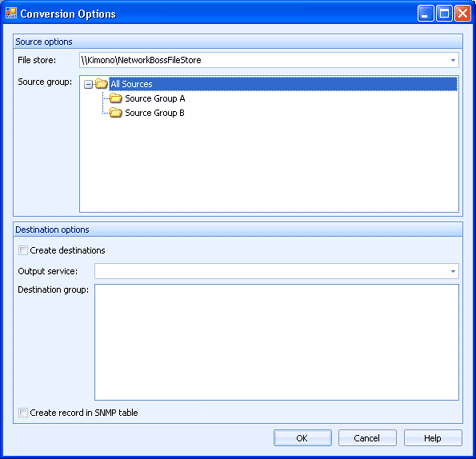
EOM Console
Use this dialog box to determine the source settings for the converted Windows queue. You can also create a destination for the converted queue if necessary.
Click an option you want to learn more about.
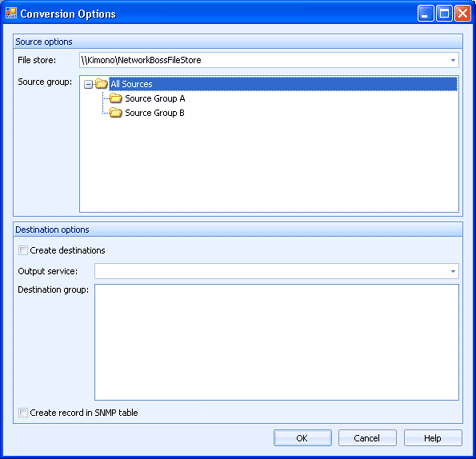
File store - Sets a file store for all documents received by this source as they enter the EOM Console. This list displays all file stores defined in the Set General Preferences Utility.
Source group - Determines the location the new source will be created. The new source will use the same name as the Windows queue.
Create destinations - Specifies you want to create a Barr EOM destination for the Windows queue. This will automatically route all documents received by the new source to the destination. This is useful for end users as it will appear nothing has changed. They will continue to print and receive documents as normal.
Output service - Specifies the server that is running the Barr EOM Output Service. This will typically be the server selected for the Barr EOM Input Service.
Destination group - Specifies the location the new destination will be created. The new destination will use the same name as the Windows queue.
Create record in SNMP table - Automatically configures the destination for SNMP communication. This allows the printer to be configured for alerts in the Alert Rules Manager.