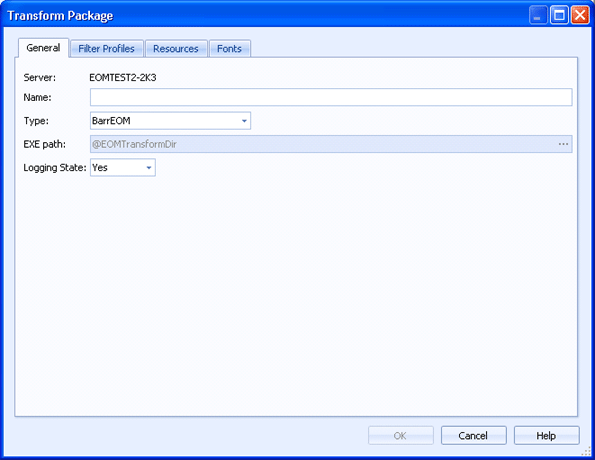
Barr EOM
Use this tab to specify the transform package you want to use. You can access this tab when you create or modify a transform package on the Configure Transform dialog box.
Click an option you want to learn more about.
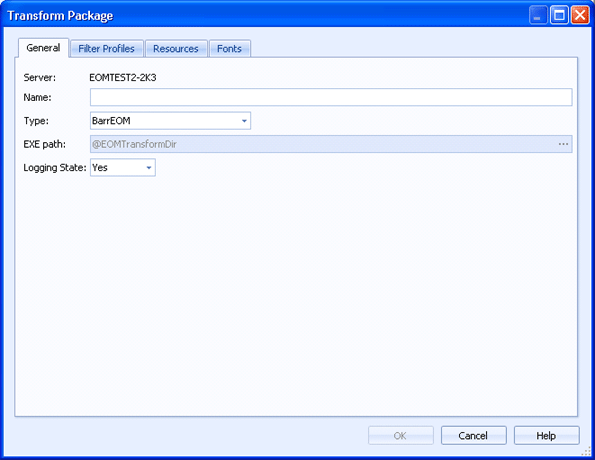
Displays the transform server name.
Specifies the transform package name.
Specifies the type of transform package. You can choose from the following package types.
BarrEOM - The Barr EOM transform package allows conversions to and from any of the following print streams: PCL, Postscript, PDF, Text, and common image formats.
DocBridge - The DocBridge transform package is available for AFP, LCDS, and SAP print streams. Each input and output is licensed separately. Barr EOM does not restrict transform configuration for inputs and outputs based on the input and outputs licensed. All available inputs and outputs are shown. Attempts to transform unlicensed input or output formats will result in licensing errors, and messages will be logged to the Message Console. This transform package requires the purchase of a standalone version of the transform software and a separate license.
DocBridgeAdvanced - The DocBridgeAdvanced transform package is available for all of the document types supported by Compart, even if they are not supported in Barr EOM. Each input and output is licensed separately. This transform package requires the purchase of a standalone version of the transform software and a separate license.
The DocBridgeAdvanced transform package is only available when configuring a business rule or output process with an Advanced Document Modification action.
IPDS - The IPDS transform package is used to send print data to IPDS printers. Each input type is licensed separately.
The IPDS transform package is only available when configuring an IPDS destination. IPDS will be selected and it is the only available option. IPDS destinations are licensed on a per-printer basis.
Specifies the EXE path. For the Barr EOM and IPDS transform types the EXE path is automatically selected, @EOMTransformDir. For the DocBridge and DocBrigeAdvanced transform package types, you must enter the path of the appropriate transform package. You can type the path directly in the box, or click the ellipsis button to select it.
EOM Transform package configurations can be reused on different servers. The installation of DocBridge transform packages, Ghostscript, and Adobe Acrobat readers should be in the same locations on all servers if possible.
You cannot point a DocBridge transform package type to a Barr EOM transform executable because licensing is different for each type. The Barr EOM license is part of EOM. The DocBridge transform license must be installed separately.
Specifies if all transform logs and temp files will be saved in the document folder. By default, the Logging State is set to Yes. This will save all transform logs and temp files in the document folder. These log files should be inspected during installation and pre-production testing to insure that fonts are correctly mapped. In a production system, the Logging State can be set to No to save disk space. If the transform operation returns an error (return code not zero), the log and temp files will not be deleted, and are available for troubleshooting.