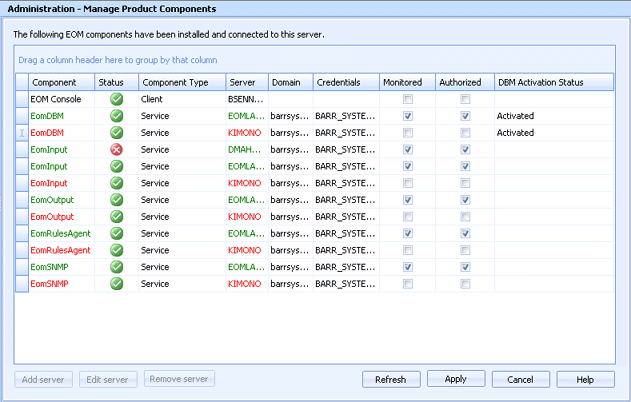
Administration
Use the Administration application Manage Product Components to view the Barr EOM components that are or have been installed and connected to this EOM database.
Click an option you want to learn more about.
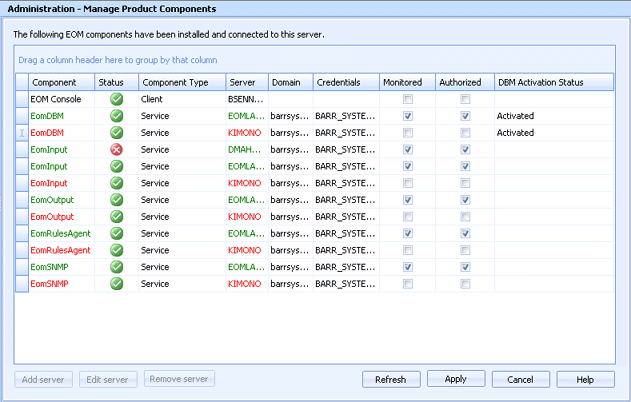
Displays all of the installed Barr EOM components and their status, component type, and server.
Component column – Lists all supported components.
Status column – Indicates whether the component is active or stopped .
Component Type column – Specifies a component type of Client or Service.
Server column – Names the server on which the component is installed.
Domain column – Names the domain on which the component is installed.
Credentials column – Specifies the Windows logon account for the component.
Monitored column – Indicates whether the component’s status is accounted for in the status light representing that service type. The service status lights display to the right of the menu bar in the EOM Console. Move the pointer over the lights to identify the service type and status. To enable/disable monitoring, select and clear the appropriate check boxes in the Monitored column. Monitoring is only available for service components.
Authorized column – Specifies if the server is authorized. All components on the server are either authorized or de-authorized at the same time. That is, selecting or clearing the Authorized check box will automatically select or clear the check box for all other components using that server. If the server is not authorized all components for that server will appear in red text.
When a server is de-authorized, if an input on that server attempts to spool in documents the DBM will reject them and disable the input service. The DBM will not route documents to destinations on the de-authorized server and will disable the output service.
DBM Activation Status column – Indicates if the Barr EOM DBM Service is activated. This column will display Activated or Not Activated for DBM components, depending on the activation status.
Option not available
Option not available
Option not available
Updates the list of installed components.