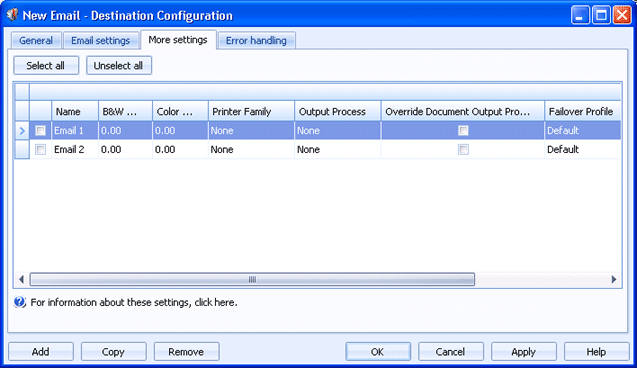
Destinations
Use this tab to configure common configuration options that available to all destination types. You can access this tab when you create or configure a destination.
Click an option you want to learn more about.
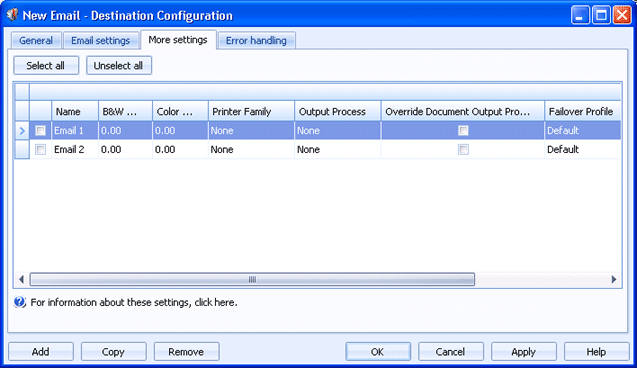
Selects all of the destinations listed in the grid.
Clears any selected destinations in the grid.
Click directly in the grid to configure the destination.
Name column - Specifies the name of the destination.
B&W Cost column - Specifies the printing cost per page for black and white documents.
If you want to bill less than 1 cent per page, you must change the Windows currency settings to display more than 2 decimal places. To do this, open Control Panel and select Regional and Language Options. On the Regional Options tab, click Customize. Select the Currency tab and change the No. of digits after decimal option to either 3 or 4.
Color Cost column - Specifies the printing cost per page for color documents.
If you want to bill less than 1 cent per page, you must change the Windows currency settings to display more than 2 decimal places. To do this, open Control Panel and select Regional and Language Options. On the Regional Options tab, click Customize. Select the Currency tab and change the No. of digits after decimal option to either 3 or 4.
Printer Family column - Specifies the printer family profile to use. Printer families are used in Barr EOM to configure commands for print languages and map them to destinations based on their capabilities. You can select a printer family profile from the list or click the Browse button to create or manage profiles from the Manage Printer Family Profiles dialog box.
Output Process column - Specifies if you want to use an output process. Output processes can be created to impact documents as they are being sent to a destination. The processes contain a set of actions which could be used for search and replace, setting finishing options, editing PJL commands, inserting overlays, and so on. You can select an output process from the list or click the Browse button to create or manage profiles from the Manage Output Process Profiles dialog box.
Override Document Output Process column – Determines if the selected output process will be used when an output process is assigned to the document.
Failover Profile column - Specifies if you want to use a failover profile. Failover profiles specify what should happen to documents when they are sent to inaccessible destinations (they are not able to receive documents). You can select a failover profile from the list or click the Browse button to create or manage profiles from the Manage Failover Profiles dialog box.
Override Document Failover Profile column – Determines if the selected failover profile will be used when a failover profile is assigned to the document.
Adds a destination to the grid. A new row will appear at the bottom of the grid.
Creates a copy of the destination selected in the grid. A new row will appear at the bottom of the grid.
Deletes the selected destination.