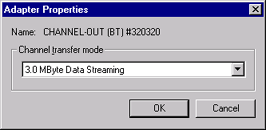
You must have CHANNEL-OUT (BT) adapters installed to access this dialog box. From BARR/CHANNEL-OUT's Configuration tab, click the plus sign (+) next to the device driver to display the adapters. Next, select the adapter and click Properties.
The Configuration tab is not available for Windows 2000, Windows XP, or Windows Server 2003 users. Those operating systems provides this functionality through the Properties tab of the adapter Properties dialog box in Device Manager. In Device Manager, click the plus sign (+) next to Barr adapters, right-click the adapter, and select Properties.
Click an option you want to learn more about.
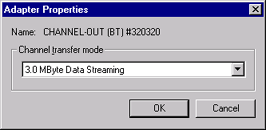
The name of the selected adapter.
A protocol used for transferring data on the mainframe channel. If your printer is configured for data streaming The uninterrupted transfer of information over an interface to achieve high data transfer rates., you must set the channel transfer mode to match your printer setting.
3.0 MByte Data Streaming
Sets the data transfer rate to 3.0 megabytes per second. This value is selected by default.
4.5 MByte Data Streaming
Sets the data transfer rate to 4.5 megabytes per second.