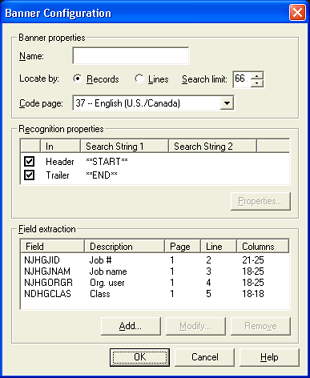
Use this dialog box to configure banner settings. You can access this dialog box when you configure banners on the Job Separation tab.
The length of the banner should not exceed the length of the FCB. If it does, banner recognition might not work correctly.
Click an option you want to learn more about.
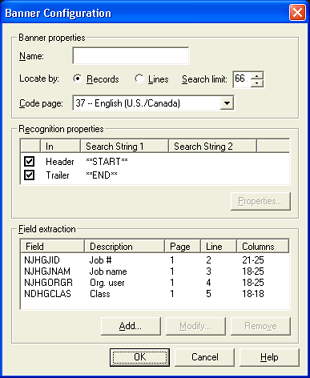
Name – The name of the banner. This is a required field.
Locate by – Uses either record or line count to perform banner processing. Banner processing will use a record count by default.
Search limit – Determines the number of lines or records to search on any given page. The default search limit is 66.
Code page – Determines the character set of the banner, either EBCDIC or ASCII. The default code page, EBCDIC 37 – English (US/Canada), will be the appropriate selection in most cases and will not need to be changed.
Lists banner recognition text strings and their locations. You can use the check boxes to enable or disable the header and trailer search strings as necessary. BARR/PRINT CHANNEL searches the selected header and/or trailer section for unique text strings that identify the banner page. BARR/PRINT CHANNEL searches the range of line numbers you indicate at the specified column.
Make sure your search string appears only within the valid range of lines on the banner. For example, suppose your search string is **START**, and this line appears on lines 29 and 50 of the banner. If your FCB specifies only 48 lines per page, the second instance of the search string is considered to be on a new page. BARR/PRINT CHANNEL will think it is getting a new job, and the previous job will be closed.
Properties button – Displays the selected entry's recognition properties. You can modify the settings on the Recognition Properties dialog box.
Lists the fields you want BARR/PRINT CHANNEL to extract from the header banner page. You can configure BARR/PRINT CHANNEL to extract useful parameters such as job name, form name, FCB name, copies, priority, and class. Specify the location of these parameters on the header banner page relative to the line on which the program finds banner-matching text.
You can only extract fields within the number of lines specified in the current FCB.
Add button – Adds a field to extract. Displays the Extraction Properties dialog box.
Modify button – Changes the selected entry's field extraction options. Displays the Extraction Properties dialog box.
Remove button – Removes the selected extraction field.