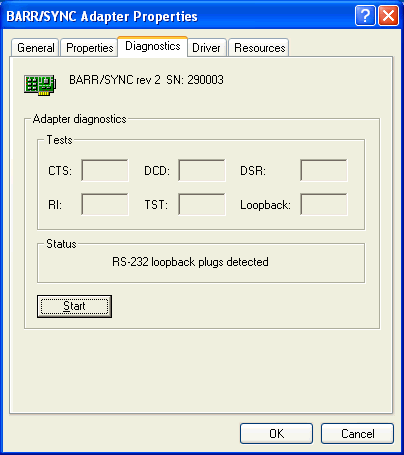
Use this tab to run a self-test of the BARR/SYNC hardware and software. The self-test verifies that you correctly installed the SYNC MAX PCI adapter and that it functions properly. You can access this tab using Device Manager.
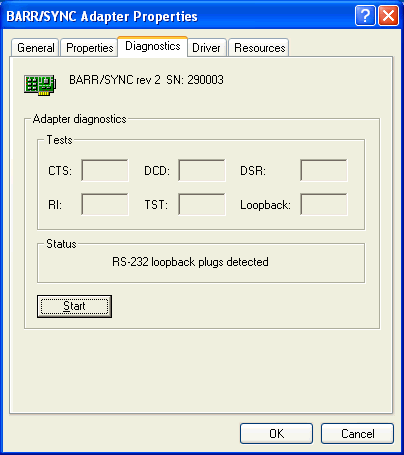
Displays the adapter that will be tested. You can change the adapter from the Adapter tab.
Displays the diagnostic details after you run the self test. The following are test results and their explanations.
CTS (Clear To Send) – A signal in that is sent from a modem to its computer, to indicate that transmission can proceed.
DCD (Data Carrier Detected) – A signal in that is sent from a modem to its computer to indicate that the modem is ready for transmitting.
DSR (Data Set Ready) – A signal in that is sent for example, by a modem to the computer to which it is attached, to indicate that it is ready to operate.
RI (Ring Indicator) – A signal in that is sent from a modem to its computer, to indicate the line is ringing.
TST (Test) – Verifies that the test circuit on the adapter is functioning.
Loopback – Data test of all Tx and Rx register-bits.
A failure in any test could indicate a conflict with another device. Contact Barr Technical Support for more information.
Displays the self-test status and describes any errors that occur.
Starts or stops the self-test. The button toggles between Start and Stop. Click Start to start the self-test. Click Stop to end the self-test.