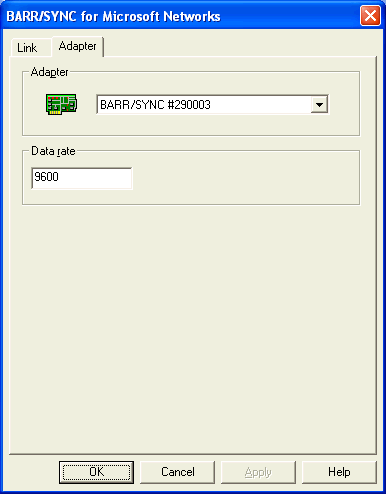
Use this tab to configure the SYNC MAX PCI adapter for use with BARR/SYNC for Microsoft Networks. You can access this tab by right-clicking the BARRS1 or BARRX1 link service icon on the SNA gateway's Link Services tab and selecting Properties.
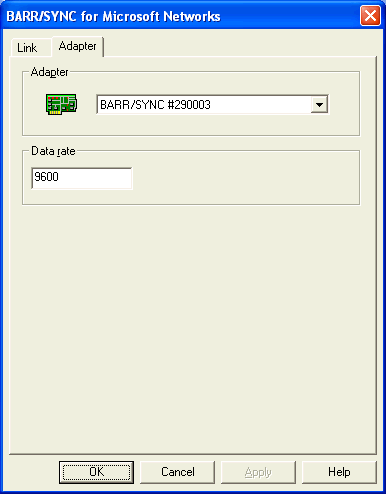
Selects the adapter to use. BARR/SYNC for Microsoft Networks supports up to four adapters.
The data rate for communications. The default setting is 9600. This value is used in the following cases:
When you use an application-stored telephone number with a Hayes-compatible modem, this field supplies the baud rate. The baud rate is used to communicate with the modem in asynchronous mode while it sends the dial string and setup commands.
When you use the optional Barr synchronous modem eliminator (SME) cable, this field supplies the data rate for synchronous communications. The BARR/SYNC adapter provides a modem clock signal.
When you run hardware diagnostics, this field determines the speed at which the diagnostics loop back test will be run.
The maximum data rate you can achieve depends on several factors, including the speed of mainframe communications equipment.