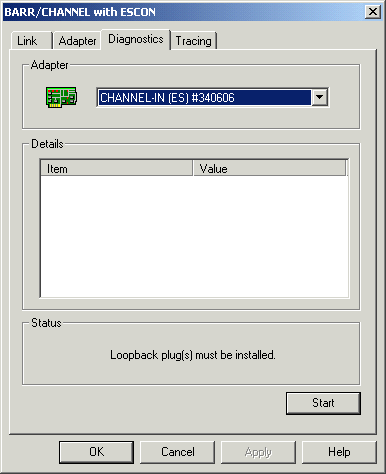
Use the Diagnostics tab to run the hardware self-test.
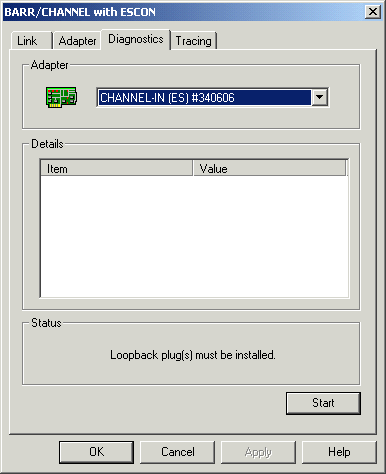
Select the channel adapter you want to test.
Displays the adapter serial number, as well as adapter and firmware version information, which the software reads from the channel adapter. If you call for technical support, the Barr Technical Support analyst might request this information.
Messages that display in the Status box indicate the self-tests results and describe any errors.
When you run the self-test for Bus & Tag, one or more of the following messages display in the Status box.
Loopback Test Passed The adapter passed all diagnostics, including the loopback tests.
Loopback Failed: Possible Host Attachment The test can run only if the CAB is isolated from the mainframe channel. Verify that the mainframe has been removed from service.
Loopback Failed: DMA The bus master DMA logic is not working properly or there is a DMA conflict with some other hardware device.
Loopback Failed: IRQ The interrupt logic on the adapter is not working properly or there is an IRQ conflict with some other hardware device.
Loopback Failed: Loopback Plug Missing The loopback test plugs were not detected.
Loopback Failed: BUS The loopback test plugs were detected, but a problem exists with one or more of the bus lines.
Loopback Failed: TAG The loopback test plugs were detected, but a problem exists with one or more of the tag lines.
Loopback plugs must be installed Install the loopback plugs before you start the test.
After you select an adapter, click Start to begin the BARR/CHANNEL self-test.