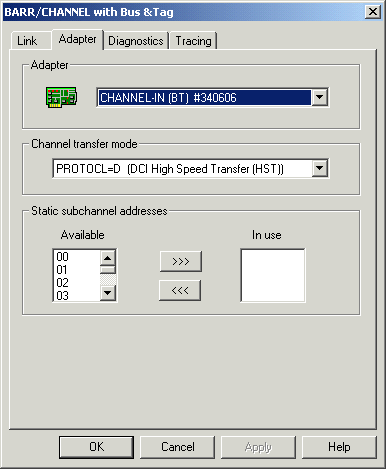
Use the Adapter tab to specify adapter settings and communications parameters.
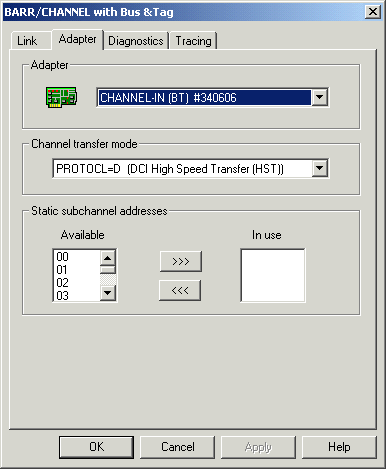
If you installed one channel adapter, select CHANNEL-IN (BT) #xxxx or CHANNEL-IN (ES) #xxxx. If you installed more than one adapter, you must configure separate link services and select a different adapter for each one. The software obtains the adapter address and IRQ settings from your computer system.
The protocol for transferring data on the mainframe channel.
Four methods are available. Consult your mainframe systems programmer to determine which method to use. (The transfer mode also must be specified at the mainframe in the IOCP definition’s CNTLUNIT statement.) See Appendix A of your BARR/CHANNEL manual for more information.
PROTOCL=D (DCI High Speed Transfer (HST)) – Default. The software uses two signal pairs (Service In, Service Out, and Data In, Data Out) to communicate with the mainframe during data transfer. DCI HST is also commonly known as Double Tag or Four Tag. At the mainframe, set PROTOCOL=D.
PROTOCL=D (DCI Single Tag) – The software uses one signal pair (Service In, Service Out) to communicate with the mainframe during data transfer. This method is not recommended because it is slower. DCI Single Tag is also commonly known as Single Tag or Two Tag. At the mainframe, set PROTOCOL=D.
PROTOCL=S (3.0 MByte Data Streaming)
PROTOCL=S4 (4.5 MByte Data Streaming) – Unlike the interlock modes (DCI HST and DCI Single Tag), data streaming is not adversely affected by signal delays introduced by long cable lengths. At the mainframe, set PROTOCOL=S for 3.0 MByte data streaming or PROTOCOL=S4 for 4.5 MByte data streaming.
Specify to which subchannel addresses the Barr channel device driver should respond. Entering the subchannel addresses in the Barr configuration utility prevents error messages from displaying if the mainframe channel gets varied on before the SNA gateway connection reaches the pending state. For ESCON connections, as part of the device driver setup process, you also must set the control unit image number in the mainframe definition.
Obtain the subchannel addresses for the BARR/CHANNEL link service from your host systems programmer. The Barr configuration utility records your subchannel address selections in the system registry.
Control unit image (ESCON only)
Select the appropriate control unit image number from the drop-down list. The static subchannel addresses that appear in the Available and In use lists will be dependent upon the control unit number selected.
Available
Lists the available static subchannel addresses. To specify an address, move it to the In use list by double-clicking the address, or by selecting the address and then click the left arrow .
In use
Lists the static subchannel addresses that will be used. To remove an address, move it to the Available list by double-clicking the address, or by selecting the address and then click the right arrow .
Subchannel address: As part of the device driver setup process, you also must set the subchannel address in the mainframe definition and SNA gateway connection configuration.