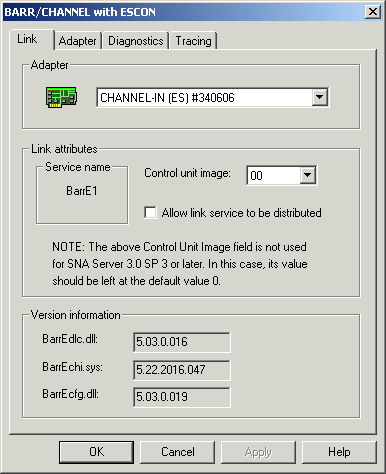
Use the Link tab to configure the link service. This tab also displays hardware and software version information and the adapter serial number.
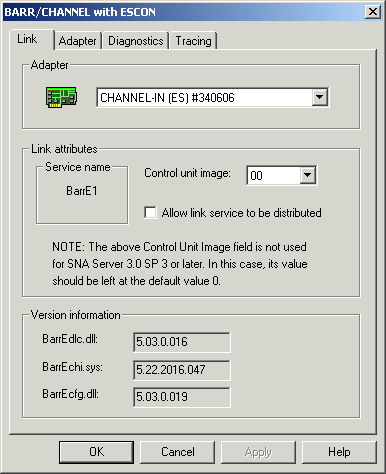
Select the channel adapter from the drop-down list. If you installed more than one adapter, you must configure separate link services and select a different adapter for each one.
Configures the link service.
Service name
Displays the name of the link service you are configuring.
Control unit image (ESCON only)
If you are using a version of SNA Server prior to 3.0 with Service Pack 3, specify a single Control unit image in this field. For SNA Server version 3.0 with Service Pack 3 and later, the Control unit image is specified on the Connection Properties page on the Address tab.
Allow link service to be distributed
You can allow the BARR/CHANNEL link service to be distributed to other SNA gateways on a wide area network (WAN). A distributed link service (DLS) lets other SNA gateways share high-speed mainframe access.
Displays version numbers for the link service (Barrcdlc.dll or Barredlc.dll), device driver (BarrPchi.sys), and configuration utility (BarrCcfg.dll or BarrEcfg.dll) software files. If you call for technical support, the Barr Technical Support analyst might request this information.