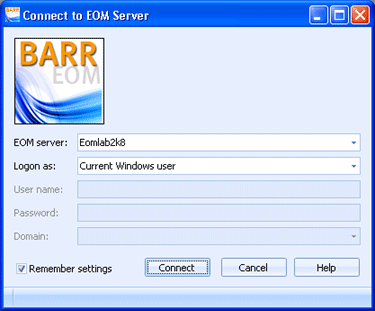
EOM Console
Use the Connect to EOM Server dialog box to select the EOM server you want to connect to. This dialog box displays when you open the EOM Console and when you open a new EOM Console connection.
Click an option you want to learn more about.
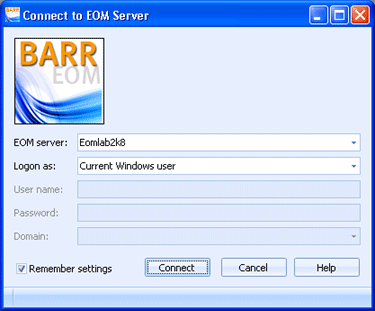
Enter the EOM server where the BARR EOM DBM Service is started. If you have previously connected to a server, you can select that server from the list.
Select if you want to log on to Barr EOM as the Current Windows user, an EOM user, an LDAP user, or a Different Windows user. If you select to log on as an EOM, LDAP, or different Windows user, you must complete the User name and Password boxes. The Domain box must be completed for different Windows users.
Select to remember the selected configuration setting the next time you open this dialog box.