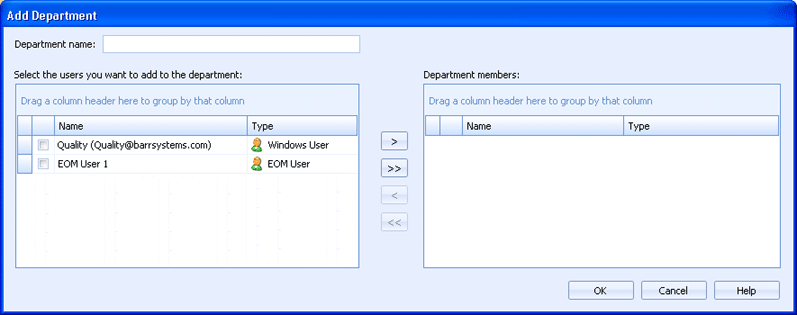
EOM Console
Use this dialog box to add departments to Barr EOM. Departments are particularly useful for reporting, as each user can only belong to one department. Departments are used to group EOM users, Windows users, and LDAP users. For Windows users, department membership can be retrieved from Active Directory.
Click an option you want to learn more about.
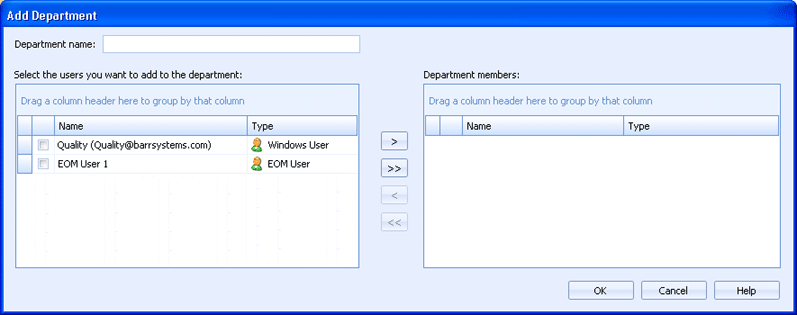
Specifies the department name.
Displays all of the Barr EOM users. Select the check box column for the users you want to add to this department and click the right arrow (>) button. This moves the selected users to the Department members grid.
Right arrow (>) button - Moves the selected users into the Department members grid.
Double right arrow (>>) button - Moves all users into the Department members grid.
Left arrow (<) button - Removes the selected users from the department and places them back in the Select users grid.
Double left arrow (<<) button - Removes all users from the department and places them back in the Select users grid.
Displays the users that are a member of the department. To remove users from the department, select the check box column for the appropriate users and click the left arrow (<) button. This moves the selected users back into the in the Select users grid.