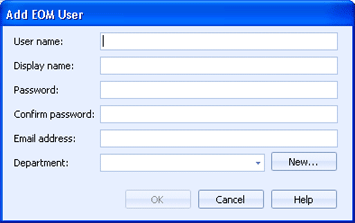
EOM Console
Use this dialog box to add EOM users to the EOM database. Once the users are in the database, permissions can be assigned as needed. You can access this dialog box by clicking the More Users button and selecting Add EOM User on the User and Group Selection dialog box or Users tab.
Click an option you want to learn more about.
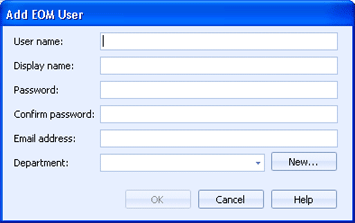
Specifies the user name that will be used when logging in to the server.
Specifies the EOM user display name. This is the name that will display on the User and Group Selection dialog box.
Specifies the user password that will be used when logging in to the server.
Confirms the password entered in the Password box.
Specifies the email address of the user.
Specifies if the user is a member of a department. You can select one of the departments in the list, or click New to create a department from the Department dialog box.