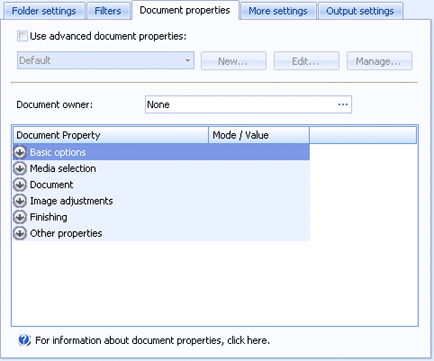
Sources
Use the Document properties tab to configure document properties that will be applied to all documents received by this source.
Click an option you want to learn more about.
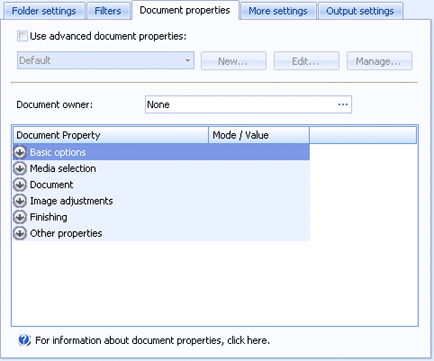
Enables the use of advanced document properties. Advanced document properties facilitate the setting of document properties from multiple sources. Document properties can be set from Barr Enterprise Print Server headers, LPD headers, job tickets, data contained in the document, or fixed values, and so on.
Advanced document properties is a complex feature that only advanced users and professional service engineers should configure.
Use the Advanced document properties check box to enable or disable the feature. Use the drop-down list to select the default document properties profile or an existing profile.
New – Displays the Document Properties Profile dialog box for creating a new document properties profile.
Edit – Displays the selected profile for modification.
Manage – Displays the Manage Document Properties Profiles dialog box which lists all of the defined document properties profiles. From this dialog box you can create, import, and export profiles, as well as manage all existing profiles.
Specifies the EOM user that will be the owner of all documents received using this source. Click the Browse button to select a user.
Specifies the document property values. Modify the properties directly from the Mode/Value column.
Document Property column – Lists the property values that can be configured. The properties are grouped into the following categories: Basic options, Media selection, Document, Image adjustments, Finishing, and Other properties. To expand a category, click the down arrow next to a category name. To collapse a category, click the up arrow.
Under each category are the print preferences/document properties that belong to that group. The first node level in the categories determine the print preferences for the properties it contains. On the print preference node, you select how the property should be applied when a document is sent to a destination. Under each print preference are the parameters needed to generate that print preference.
The document properties that display is controlled using the Global Destination Capabilities dialog box.
Mode/Value column – Allows for configuring the document properties. For each property you can specify the mode and value.
Mode – Specifies how to apply the property value. This is the parent property to the property you are configuring.
Always Apply – Always applies the specified property value. Barr EOM will add commands to the print stream to enforce the print preference. If the document already contains commands for that print preference, Barr EOM will modify the commands to work with the printer family where the document is being sent.
Informational Only – Barr EOM makes no changes to the print stream when the document is sent to the destination. The value is for informational purposes only.
Value – Specifies the document property value. Click directly in the cell to change the value.