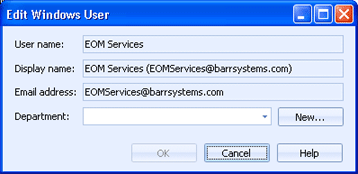
Administration
Use this dialog box assign a Windows user to a new or existing department. Only the Department field is editable. This dialog box is displayed when you click Modify from the Users tab in the Manage Users utility.
Click an option you want to learn more about.
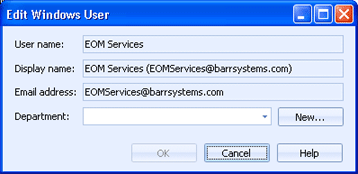
Specifies the user name for the selected Windows user.
Specifies the display name for the selected Windows user.
Specifies the email address for this Windows user.
Indicates the department for this Windows user. Use the list to select an existing profile. To create a new department, click New; the Department dialog box is displayed.