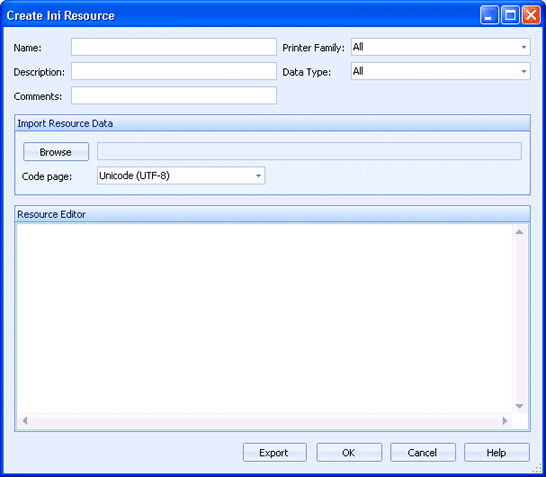
EOM Console
under construction
Use this dialog box to configure an Ini resource. You can access this dialog box when you configure an Ini resource in the Resource Manager dialog box or an Adept transform action in the Process Designer.
Click an option you want to learn more about.
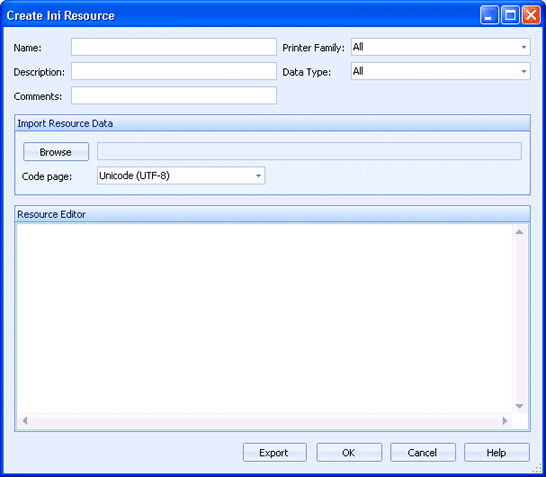
Specifies the name of the Ini resource.
Provides a description of the Ini resource.
Displays any comments about the resource.
Specifies the printer families that will use this resource. Need more info.
Specifies the data types that will use this resource. Need more info.
Browse button - Allows for importing resource data. Imported files must be a .txt file.
Code page - Specifies the code page to be applied to the resource data.
Need more info.
You can enter text, document properties, and functions in the Resource Editor.
To insert document properties, right-click in the box, select Insert Document Property, and choose the appropriate properties. The document properties will display enclosed in brackets ([]).
To insert functions, right-click in the box, select Insert Function, and choose the appropriate function. Review the Using EOM functions help topic for information on configuring functions.
Allows for exporting the resource. Exported resource files contain the resource name, type, description, and the resource data. The file is saved as a .txt file. The exported resources can be imported into another Barr EOM.