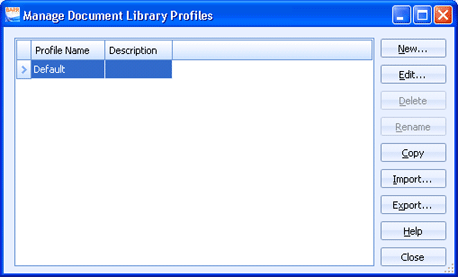
EOM Console
This dialog box is used to manage document library profiles. Library profiles ensure the proper placement of documents in the Barr EOM Library application. Library profiles can be assigned to documents from the Document Library destination or business rules.
Click an option you want to learn more about.
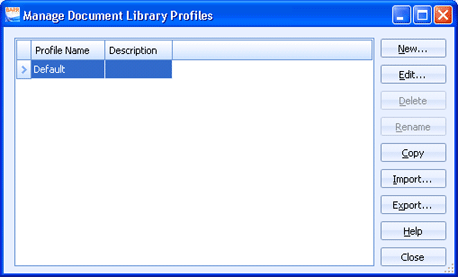
Lists all of the defined library profiles. The Default profile can be edited and copied, but cannot be deleted.
New button - Creates a new library profile. Displays the Document Library Profile dialog box.
Edit button - Opens the selected library profile for modification. Displays the Document Library Profile dialog box.
Delete button - Deletes the selected library profile.
Rename button - Allows for renaming the selected library profile. You will type the new name directly in the grid.
Copy button - Creates a copy of the selected profile. The new profile will be named "Copy of X".
Import button - Allows for importing library profiles.
Export button - Allows for exporting library profiles.