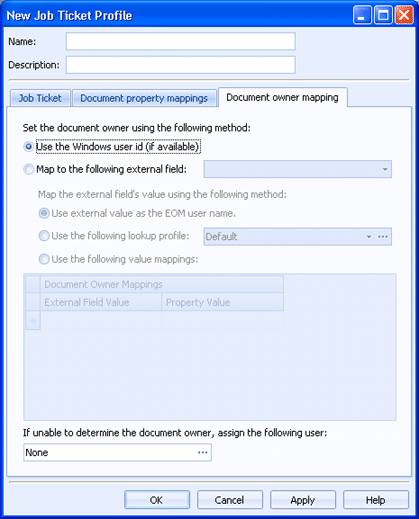
Sources
Use the Document owner mapping tab control how the document owner is set. This tab is available for all of the extraction profiles. You can access this tab from the Document Properties Profile dialog box during source configuration.
Click an option you want to learn more about.
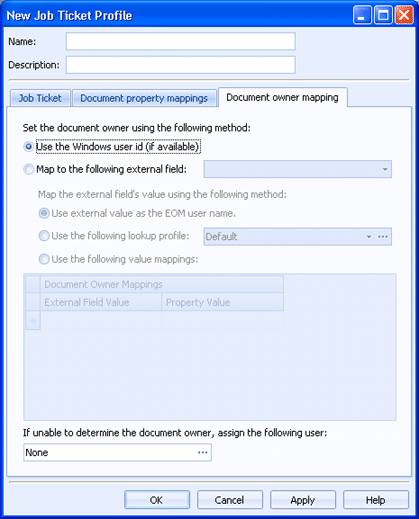
Specifies the name of the profile.
Specifies a description of the profile.
Use the Windows user id (if available) - Sets the document owner to the Windows user ID. This can be used with the following source types: Windows queue, network folder, and Web file upload.
Map to the following external field - Sets the document owner to a mapped external field.
For
job ticket profiles, the ticket information
fields are expressed as XPath statements. XPath statements show the structure
of the ticket information. It allows the ability to specify a specific
instance of a field if that particular information field occurs more than
once in a documents metadata. If a particular external field is not listed
in the list, the XPath statement can be directly entered.
For headers from data profiles,
this list will be populated with the headers specified.
You can map the external field's value using the following method.
Use the external value as the EOM user name - Allows external document property information to be used for the EOM user name. Note, when the document is first received by the source the document has existing properties. These properties are called external document property values.
Use the following lookup profile - This is not currently implemented. When implemented, you will be able to use a lookup table to map Personal Identification Numbers to user names.
Use the following value mappings - Allows for entering values for the external document property. When the external document property has one of the values listed in the External Field Value column, the value in the Property Value column will be used.
Assigns a document owner from the User and Group Selection dialog box. This user will be assigned in the document owner cannot be determined using the above settings.