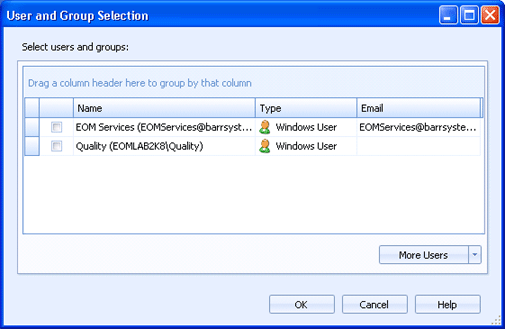
EOM Console
Use this dialog box to select Barr EOM users and groups. All users and groups in the EOM database will be listed. This dialog is used to select users and groups for configuring security roles, assigning permissions for the EOM Console, Destinations, Sources, and Documents, and configuring notification profiles during source configuration and business rule creation.
Click an option you want to learn more about.
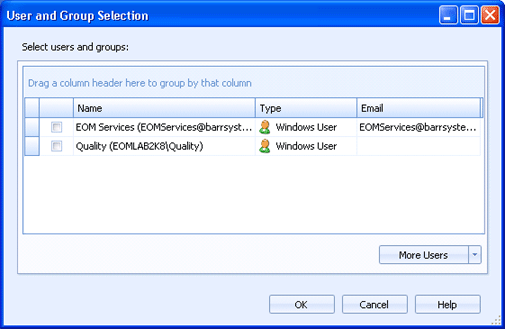
Displays the users and groups in the EOM database.
If the user or group you want is not listed, click More Users to choose the type of users you want to add. Once users are added, they are placed in the EOM database, causing them to always be listed in the future. Choose one of the following options from the list.
Add EOM User - Displays the EOM User dialog box for adding EOM users.
Add LDAP User - Displays the LDAP User dialog box for adding LDAP users.
Add Windows Users and Groups - Displays the Select Users or Groups dialog box for adding Windows users and groups.
Import LDAP Users and Groups - Displays the LDAP Import Utility for importing LDAP users and groups.