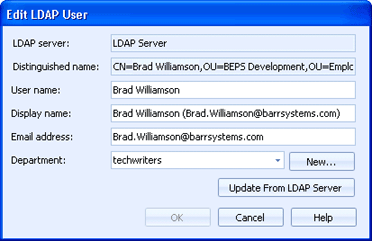
Administration
Use this dialog box to modify the information about an LDAP user. You can access this dialog box when you are managing users, managing EOM security roles, and configuring security for the EOM Console, destinations, sources, and documents.
Click an option you want to learn more about.
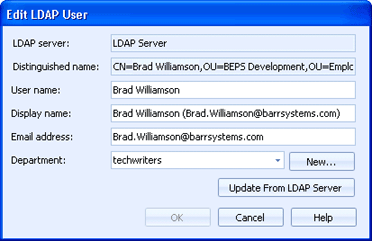
Specifies the LDAP server. You cannot modify this field.
Identifies the DN (distinguished name) of this LDAP user. You cannot modify this field.
Specifies the user name that will be used when logging in to the server.
Specifies the LDAP display name.
Specifies the email address of the user.
Specifies whether the user is a member of a department. You can select one of the departments from the list or click New to create a department from the Department dialog box.
Restores the user detail information to the values in the LDAP server if you chose to override the data for the Barr EOM environment.