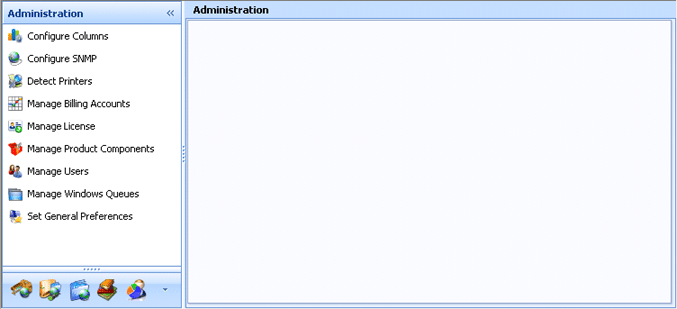
EOM Console
The Administration application is used to configure administrative options in Barr EOM. In the navigation pane, click the Administration button to open the Administration application.
Click the area of the window you want to learn more about.
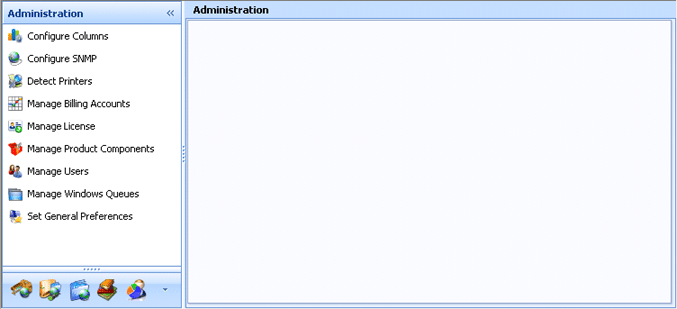
The navigation pane displays a list of links used to configure the administrative options. When you click the links, the console window will display the associated configuration options.
|
Navigation Pane Options |
Descriptions |
|
Configure Columns |
Sets the default display columns for the Destinations, Sources, and Documents grids. You can also determine if the columns will be visible and editable when working with alert and business rules. |
|
Configure SNMP |
Configures SNMP services and allows for updating SNMP values for detected SNMP devices. Detected devices can also be configured as Barr EOM Socket or LPR destinations. |
|
Detect Printers |
Configures printer auto detection using Print Server Detection and/or SNMP detection. Detected printers can be setup as Barr EOM Socket or LPR destinations. |
|
Manage Billing Accounts |
Configures Barr EOM billing accounts. Billing lists are created that contain specific accounts. These are assigned through Windows queue quotas and user quotas. |
|
Manage License |
Installs and manages the licenses for the Barr EOM software |
|
Manage Product Components |
Manages the Barr EOM components that have been installed and are connected to the active EOM server. |
|
Manage Users |
Configures user profiles to be used in Barr EOM. The users and groups added here will be available when setting permissions. The profiles establish the printing quote per user or group. This allows for restricting printing and performing cost accounting. |
|
Manage Windows Queues |
Manage the Windows queues by configuring and assigning a Quota Management Profile to the queue. The Quota Management Profile contains restrictions to disable printing, determines if the queue will show the client popup, and contains any advanced rules which are configured using the Rules Editor. |
|
Set General Preferences |
Configures general administrative options such as setting the default document file store path and the document retention period. |
The Administration application console window displays blank upon opening. Click the links in the navigation pane to display the configuration options in the console window.