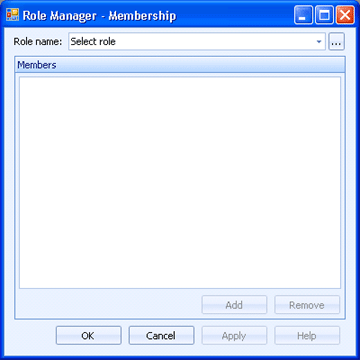
EOM Console
Use this dialog box to define and modify the security roles of users and groups. The Role Manager utility consists of different types of roles and corresponding security-related permissions that can be granted or denied to each role.
There are three roles defined in Barr EOM: Document Owner, System Administrators, and Security Administrators. The role of Document Owner defines the rights of individual document owners and is limited to Documents and Library applications. The role of System Administrators defines the rights to configure security and includes all applications, that is, Destinations, Sources, Documents, Library, Reports, and Administration. The role of Security Administrator is identical to System Administrator except that a subset of permissions is unavailable for modification to insure that security can always be configured.
These permissions are set for the role and cannot vary for users or groups within a role.
You can add and remove users and groups from the System Administrator and Security Administrator roles as needed to manage security access; for example, you might want add a system administrator to serve as backup to an established system administrator.
Permissions can also be set through the Destinations, Sources, and Documents applications, and for the EOM Console.
Access this dialog box from the EOM Console menu bar by selecting Tools | Security Roles.
Click an option you want to learn more about.
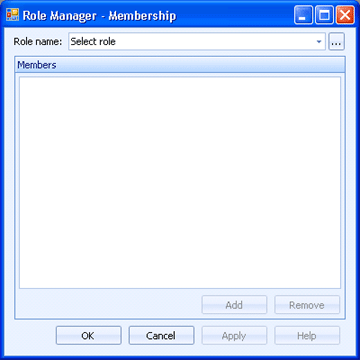
Specifies the role. You can choose from the following EOM roles:
Document Owner - Defines the rights, or permissions, of document owners. You can limit or extend the permissions of document owners as appropriate. For example, an administrator who wants to prohibit document owners from assigning documents to destinations would remove this permission. This role is limited to Documents and Library applications.
System Administrators - Defines the members and permissions for system administrators. System administrators can configure and manage all of the security permissions. As with the Document Owner role, you can limit or extend the permissions of system administrators as needed. By default, all permissions are granted to the System Administrators role at the time of installation; you can modify permissions as appropriate for the installation. A company might have several system administrators. This role defines permissions for all applications, that is, Destinations, Sources, Documents, Library, Reports, and Administration.
Security Administrators - Is identical to the role of System Administrator except that a subset of permissions is always unavailable for modification; this safeguard insures that an installation does not accidentally lock itself out of Barr EOM, preventing the configuration of security permissions. A company typically would have only one Security Administrator.
To add members to or remove them from a role, click the arrow and select the role; the Add button and Remove button will become available. To modify permissions assigned to a role, click the Browse (…) button; the Role Manager – Manage dialog box is displayed.
Displays the members of the selected role. You can add or remove members.
Add - Adds a user or group to the selected role. When you click Add, the User and Group Selection dialog box is displayed; you use this dialog box to add members. If the user or group you want is not listed, click More Users to search for additional users. See the Adding users and groups to Barr EOM topic for detailed procedures on adding users.
Because a document can have only one owner, you cannot add members to the Document Owner role.
Remove - Removes the selected user or group from this role.